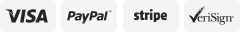-40%
F2088 Gray Mechanical Gaming Keyboard + SC200 Gray Wireless Bluetooth Gamin
$ 54.37
- Description
- Size Guide
Description
F2088 Gray Mechanical Gaming Keyboard + SC200 Gray Wireless Bluetooth Gaming Mouse + Gaming Mousepad 3-Piece Set ComboItem Condition :
New
Item Weight :
5.6 ounces
Product Information
?????? ?Bluetooth USB Wireless Dual-mode Mouse??Bluetooth 5.0 connection, more stable and fast connection, using advanced chip sensor, sensitive reaction and no interference! 2.4Ghz Wireless Gaming Mouse, USB plug and play! No driver is required! The USB receiver is stored on the bottom of the mouse, and the USB receiver can be plugged into your PC and can stay there.
???????6-Key Bluetooth Gaming Mouse?The Bluetooth wireless mouse can adjust the DPI function by pressing the /— button, with 3 DPI levels (1200, 1800, 2400), you can freely change the movement speed, fully meet the game and office . The connection range of Bluetooth wireless mouse is safer and more accurate transmission reaches 10m/50ft! The perfect ergonomic outline design will not feel tired even after a long time of use. The surface coating makes you feel soft and more comfortable to use.
???????Can Be Used While Charging ?The mouse has a built-in rechargeable 800 mAh battery and comes with a USB cable for charging. When the battery power is low, the cursor will be incorrect, and Bluetooth or USB wireless will be disconnected. This is normal, If the battery power is too low, Please charge it in time; you can still use it while the mouse is charging, Don’t worry about having to terminate the game due to power problems; It will help you Make a Legendary in the games!
???????Extensive compatibility?Compatible with most systems, including Windows 2000/7/8/10 / ME / XP Linux. It is suitable for PC, laptop, notebook, computer, desktop, and other devices with USB ports and supporting Bluetooth connection. The Bluetooth wireless mouse weighs about 0.16kg, is easy to control, easy to store in a laptop bag, and is ideal for carrying around.
???????Precise & Comfort Wireless Gaming Mouse?Provides precise, smart cursor control over many surface types, Even you have no mousepad. Contoured shape PC Mouse with Ergonomic design, thoughtful thumb and little finger provide extra comfort and maximum support. Made of sweatproof and skin-friendly rubber oil, Safe and comfortable.
???? Specification:????
?? Chip: BK3632 QFN32
?? Photoelectric IC: 3065 Working Voltage:3.2 ~ 4.2V Li Battery: 800mAh
?? DPI: 3 Gears DPI 800-1200(Default) -1600
?? Return Rate: 250 (Default)
?? Size: 130 (L) x72 (W) x43 (H) ± 0.2mm
?? Number of keys: 7 ;Left, Center, Right, Forward, Backward, DPI Switch,
?? Mode Switch Pair method: Bluetooth (5.0/3.0) / 2.4G Wireless connection
???? Features:????
?? Bluetooth 5.0 + Bluetooth 3.0 + 2.4G Wireless three-mode connection;
?? Very low power consumption (Tx = 5mA), very high sensitivity (-96dbm);
?? Good Bluetooth compatibility and fast connection speed;
?? Intelligent multi-level power saving, working distance longer than 10 meters;
?? Bluetooth supports multi-channel, connect multiple devices, switch freely;
?? The Bluetooth chip passed BQB 5.0 certification, QDID = 115877;
???? Notice:????
?? The default Bluetooth device name: BT5.0 Mouse_Pro / BT3.0 Mouse;
?? 2.4G is the code design, must be matched and shipped before leaving the factory;
?? Report rate = 90Hz in Bluetooth mode, Report rate = 250Hz in 2.4G mode;
?? After Bluetooth enters pairing mode, the computer search for 2 Bluetooth device names (BT5.0 / 3.0 Mouse). BT5.0 Mouse pairing is prefer recommended.
?? If the battery is power low, there is a pause or un-smooth cursor movement during use.Pls charge it. The indicator lights up in charging and off after fully charged.
???? Use Guide:????
?? 1.Remove the USB receiver at the bottom of the mouse.
?? 2.Insert the USB receiver into a USB port on your computer.
?? 3.On the bottom of the mouse, switch button to ON. The mouse LED is lit, the computer detects the mouse, and the mouse is ready to use.
?? 4.When not in use, turn the mouse OFF. Store the USB receiver at the mouse bottom.